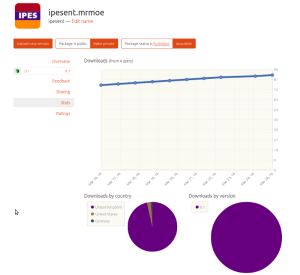I will just place this guide here, the review process for the original documentation for ubports was to much.
Creating a Webapp
Webapps are small applications, that load content in a browser. This tutorial for ubuntu will just create a starter for a webpage, that can be displayed easily in a mobile device.
alternate-webapp-generator
The alternate-webapp-generator will download all the stuff you need for a webapp and will add the the url, icon and a lot of meta-information to the app. In the end a .click package will be created, which can be uploaded to the OpenStore
Download the following zip-file and unzip
wget https://raw.githubusercontent.com/Winael/ubuntu/master/ubuntuphone/webapps/Reboot/alternate-webapp-generator.zip
Make the app-creator executable:
chmod +x /path/to/alternate-webapp-generator.sh
In the zip package a file named config.cfg is included. We will have to edit this file now:
#config.cfg export namespace="namespace" export app_name="yourname" export app_title="YourTitle" export app_url="https://ubports.com/" export app_description="A webapp" export app_UA="Mozilla/5.0 (Linux; Android 5.0; Nexus 5) AppleWebkit/537.36 (KHTML, like Gecko) Chrome/38.0.2125.102 Mobile Safari/537.36" export app_version="0.1" export maintainer_name="yourname" export maintainer_email="your@email.com export icon_path="/path/on/your/harddisk"
Its important that the namespace and the app_name is in lowercase – if you add it in uppercase the build will fail. Lets build the webapp now
./alternate-webapp-generator.sh
This should now create a folder in the same directory which is named after the app_name attribute from the config.cfg In this folder you will find a file called: app_name.namespace_app_version_all.click
Upload it to OpenStore
This package can now be uploaded to OpenStore. Just login with your github or ubuntuone account and follow the instructions on the screen.
Here is the video to this post: Dritte Wahl – Scotty